Welcome to Oonzoo Seller Hub!
Launch Your Business into the Digital Sphere

Engage directly with
customers

Digital Store
Online Business Presense

No Payment Holding
Manage orders online
Seller Success Stories
Oonzoo Sales Hub has transformed the way I manage my sales pipeline. It's intuitive, efficient, and keeps me organised like never before.
Using Oonzoo Sales Hub has significantly boosted my productivity and sales performance. It's a game-changer for any seller looking to streamline their workflow.
I've tried various sales tools, but Oonzoo Sales Hub stands out for its user-friendly interface and powerful features. It's the ultimate solution for maximising sales effectiveness.
With Oonzoo Sales Hub, I've experienced a noticeable increase in my conversion rates. It's a must-have app for any seller serious about driving results.
-
Create Account
-
Seller Dashboard
-
Order Management
-
Inventory Management
-
Store Functionality
-
Receive Payments
-
Customer review & ratings
-
Promote your business
-
Help & support
Registration Made Easy
- Launch the OONZOO SALES HUB App: Start your journey by tapping the icon on your device.
- Register Here: Simply click the link to begin the registration process.
- Provide Your Details: Enter your valid email ID and mobile number.
- Choose Your Code: Select the appropriate mobile phone code.
- Start Selling: It's that simple!
(Please note: A Trade Licence is required.)

Seller Dashboard
Orders
Store Views
Abundant Cart
Product Wishlist
Store QR Code
Wallet
Toggle Button
Transaction Dropdown
Store Image with Store Name
Orders Overview
Total Sales
Product View
Business Advisor
Share Store Link
WhatsApp Support
Inventory
Keep track of all your orders effortlessly.
Monitor your store's visibility and popularity.
This feature helps you monitor and interact with customers who have added items from your business to their carts but haven't finished the transaction.
Stay updated on which products your customers desire.
Simplify store access with QR codes.
Manage your finances securely.
Easily switch settings and manage your store status with a single button.
Quick access to all your transactions.
Showcase your brand identity prominently.
Get a snapshot of your current orders at a glance.
Track your sales performance with precision.
Showcase your products in the best light possible.
Access expert advice tailored to your needs.
Expand your reach by sharing your store with ease.
Get instant assistance whenever you need it.
Effortlessly manage all aspects of your business.
Order Management
With our feature-rich Order Management system, handle orders with ease. Efficiently manage each stage of your orders with ease and precision, from start to finish.
“Order Section” enables merchants to efficiently monitor, handle, and complete client orders offering a full overview of the status. Organise orders effectively into Pending, Delivered, Cancelled, and Returned statuses to make sure nothing gets overlooked. Streamline your order processing procedure to increase productivity and reduce waiting time.
(A) Pending:
All orders that have not yet been sent or processed are shown in the "Pending" section. Sellers are able to recognize requests that need to be attended to and handled promptly.
(B) Delivered:
Sellers may locate orders that have been successfully delivered to customers in the "Delivered" section. This section helps sellers in monitoring orders that have been fulfilled and completed.
(C) Cancel:
Orders that customers have cancelled are included in the "Cancelled" column. Sellers are able to examine the reasons for cancellations and, if necessary, take the necessary action.
(D) Return:
Orders that consumers have returned are listed in the "Returned" section. Sellers are able to examine the causes for returns and, if necessary, take the necessary action.
Order Details
With our Order Details tool, you can easily delve into the minute details of each order and have access to detailed insights.
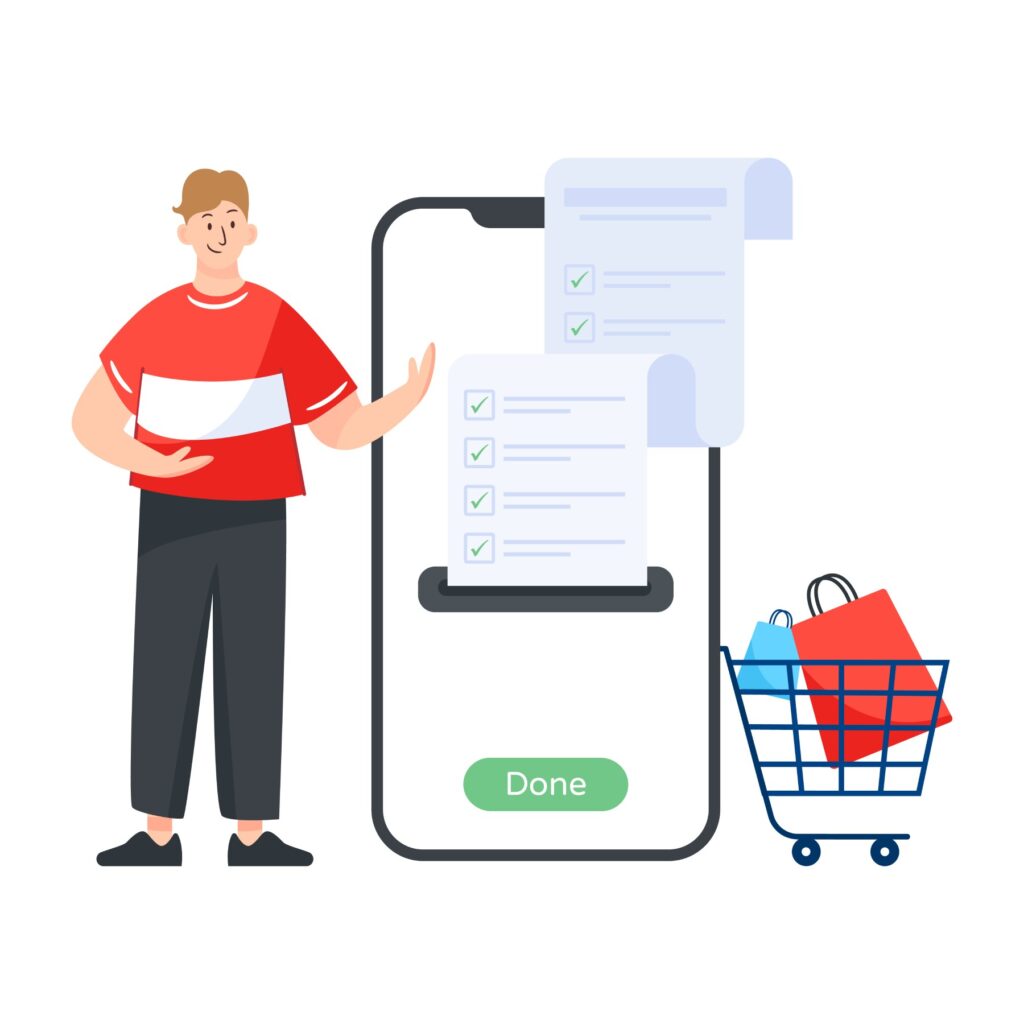
Order Tracking
With this feature, you can keep track of each order's progress in real-time and follow its path from placement to delivery.Stay updated in real-time.

Download Invoice
Simplify documentation and ensure smooth financial administration by generating invoices effortlessly with our Download Invoice function. Reach a new degree of order management expertise that will enable your company to prosper.

Inventory Management
The inventory management helps with detailed information on each product's availability status, indicating whether it's in stock, out of stock, or discontinued. This helps users quickly determine product availability. Additionally, users can utilise features like:
- Filters: Simplify product search within a large inventory.
- Search: Quickly locate specific items by entering keywords or product names.
- Scanner: Scan product barcodes for efficient inventory management. within a large inventory.
- Add Product Button: Seamlessly integrate new products into inventory with options for Single or Multiple Listings, offering flexibility based on product variants.

Single Listing: Choose the Single Listing option when a product has only one product variant.
Multiple Listing: Opt for the Multiple Listing option when a product has multiple variants.
Catalog Builder: Easily add products from pre-defined categories or create your own.
- Access “Catalog Builder” and click “Try Now.”
- Browse or search pre-defined categories; create new ones if needed.
- Select items for inventory and click “Add Product.”
Input Current and Selling Price along with Product Barcode. - Click “Add To My Store” to finalize. Products will appear under ‘Always in Stock.’



Store Functionality
Customise and enhance your store's functionality to meet your unique needs. Showcase your brand effectively, promote your products, and provide a seamless shopping experience for your customers.
Explore now !
Explore now !
Customise the features and layout of your store to exactly match your vision, offering a seamless and personalised shopping experience.
Shop Profile
Create a captivating brand story that highlights your brand identity and core beliefs to successfully connect with your target audience.

Explore now !
Enhance your store's appeal with engaging content. Turn your business into an immersive experience that will attract customers and leave a lasting impression by utilising graphics and material that are both compelling and engaging.
(a) For Gallery Images:- In this sect, you can upload store-related images.
• Input the image title and description for each image.
• Add the image file to complete the upload process.
(b) For Product Videos (PVID):- In this section, you can upload product videos.
• Input the product video title and a detailed video description.
• Add featured products related to the video for better product association.
• Include video search keywords to enhance discoverability.
The "Store Media" section allows sellers to enhance their store with engaging content, including gallery images and product videos.
Explore now !
This feature allows you with a visual representation of your product listings and includes images that are uploaded in bulk. Showcase your products effectively using this feature that offers an easy-to-use and aesthetically pleasing display. Exhibit your products in the best possible way.
Explore now !
Configure your store's appearance and functionality effortlessly. This feature helps you customise every element of your online presence and make sure that the look and feel of your store match your brand image and business goals.
(a) Store Settings – Allows you to edit important store information such as store image, details, location, and ratings. After you’ve finished updating the details, click “Update Store”.
(b) Business Hours – Specify your business’s working hours, indicating when clients can expect your store to be open, and then click the “Save” button.
(C) Categories- A sequential navigation structure that allows users to establish sub-categories inside a major category, such as Parent, Child, and Sub-child. This hierarchical navigation system allows you to arrange and access your content in a structured manner.
Delete Account
Easily take control of your account settings by selecting “Delete Account,” which gives you the freedom to easily manage your profile.
With our portfolio of custom functions, explore the possibilities and discover your store’s full potential. Create a shopping experience that your consumers won’t soon forget by starting now!


Receive Payments
Boost your business
Expand your business with our robust suite of tools designed to enhance your productivity and customer satisfaction.

Payment Acceptance & Delivery Options
To ensure ease and choice, provide flexible payment options for your customers including
- Cash on delivery
- Online payment
- Bank transfer


Taxes & charges
Seamlessly Manage tax rates and packaging costs with ease, streamlining the payment process for both you and your customers.
Return setting
You can easily configure and manage your store's return policy, ensuring clarity and convenience across all transactions.
Print setting
Customise the order size for receipts effectively. This feature allows users to specify the order size for receipts. Users may choose from a range of order sizes and save their preference to determine how order details are printed on receipts.
Delivery setting
Order Acceptance and Processing Time Specify timelines for order acceptance and completion. Provide flexible delivery options for your customers effortlessly.
- Order Acceptance and Processing Time
- Specify timelines for order acceptance and completion. Provide flexible delivery options for your customers effortlessly.
Store pickup
- On Option: Customers can select their preferred pickup time.
- Off Option: This disables store pickup service.
Local delivery
- On Option: Determines maximum delivery range.
- Off Option: This disables local delivery service
Scheduled delivery
- On option: Customers can pick their preferred delivery time and day.
- Off option: Disables specified delivery slots during checkout.
Immediate delivery
International Delivery
- Toggle ON to enable worldwide delivery, and choose the country and shipping charges.
- Toggle OFF to disable international delivery.

Customer review & ratings
Payment Acceptance & Delivery Options
Sellers can monitor and manage customer reviews and ratings for their store with the help of this feature.
(a) Product and Store Review:
All Reviews: Compiles every review that has been sent in. Each review includes a “Publish” button.
Unpublished Reviews: Reviews that have not yet been published are displayed under this category. Store owners have the option to selectively examine and publish them.
Publish Reviews: Contains verified and published reviews that enhance the legitimacy and overall rating of the product.
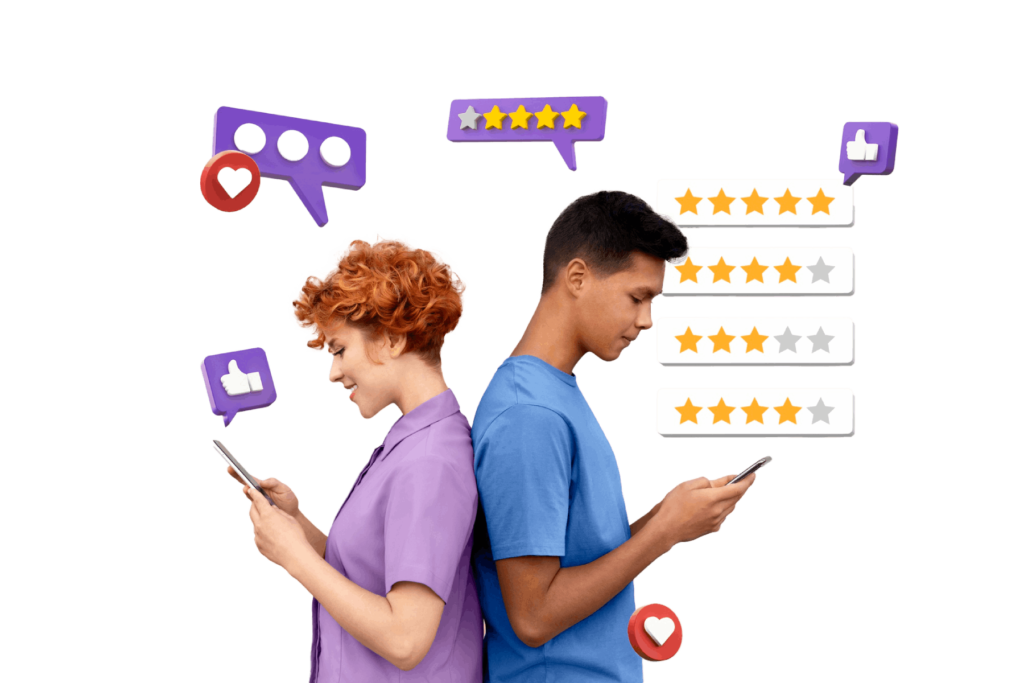
Promote your business
Payment Acceptance & Delivery Options
Promote your brand effectively to reach your audience. With "Business Promotion," you can interact with and drive engagement from your target audience while expanding the visibility and reach of your business through efficient promotional techniques.
Payment Acceptance & Delivery Options
Utilise the “Put Store on Sale” feature to offer discounts storewide for a specified duration. This includes:
(a) Create Sale: Manage promotional sales for products or the entire store with options such as discount type, application scope, discount percentage, and duration.
(b) Sale History: Track past, present, and upcoming sales based on status (Active, Upcoming, Completed).

invite customer
Effortlessly Share Your Store
Use the “Invite Customers” feature to share your store’s link with contacts, with sections for:
1. My Contacts: Easily invite contacts via WhatsApp with the click of a button.
2. Customer Contacts: Add new contacts by providing details like name and phone number.

discount coupons
Generate Promo Codes – With “Discount Coupons,” create promo codes categorised by validity dates:
1. Valid: Ongoing promo codes.
2. Upcoming: Future promo codes.
3. Expired: Past promo codes.
Help & support
Oonzoo Seller Hub takes pride in providing great seller service. Your satisfaction is our utmost priority, and we are dedicated to offering timely ssistance at all times. Whether you have questions, concerns, or aiming to fine tune your business strategies, our devoted staff is here to help.
We want you to have a seamless and successful selling experience on Oonzoo. Feel free to contact us whenever you want assistance; we are always here to help you.

Tailored assistance
We recognize that each seller's demands are unique. That is why we provide help that is tailored to specific concerns and challenges.
Responsive support
Need assistance? Our team is here to provide quick support ensuring that your inquiries are addressed and issues are resolved effectively.
Comprehensive guidance
From account setup to navigating through features, we offer thorough guidance to help you get the most out of Oonzoo Seller Hub and empower your business.
Please don’t hesitate to reach out to us anytime you need assistance; we are always available to help.
Explore our detailed guide crafted to help you optimise your Oonzoo Seller Hub experience. Download and Learn more about the services we provide.

